

| Scanning Stereo Slides |
 Numerous dedicated slide-scanners are on the market, from various manufacturers (including Nikon, Minolta etc.). They all have in common that they are not prepared to accept stereo slides with outside dimensions of 41 x 101 mm, but only mounted slides in 50 x 50 mm slide mounts.
Numerous dedicated slide-scanners are on the market, from various manufacturers (including Nikon, Minolta etc.). They all have in common that they are not prepared to accept stereo slides with outside dimensions of 41 x 101 mm, but only mounted slides in 50 x 50 mm slide mounts.
There is, however, a solution to this problem: build your own stereo slide adaptor. While we do not guarantee that this method will work for the particular type of scanner you are using, the following approach will give you an idea what can be done to allow precise scanning of your mounted 3D-treasures.
The adaptor is made from two pieces of black perspex (acrylic), 3.0 mm thick. This is how it's done:
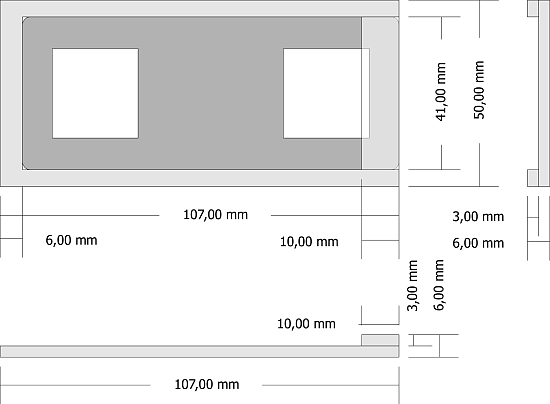
The drawing above illustrates the adaptor. All measurements are nominal, and you may have to adapt the opening for the stereo slide mounts you are actually using. The height of 50.0 mm of the adaptor, however, should remain unchanged as this is the width of a standard 50 x 50 mm slide mount, for which slide scanners have been constructed.
While it is possible to build the adaptor by cutting the pieces manually with a saw, the result will be much nicer and much more accurate when you are using a milling-machine to precisely cut out the two pieces of perspex (acrylic). For your first "hands-on tests", you may even use suitable pieces of cardboard - but do remember that cardboard tends to lose paper fibers which are not beneficial to the life and well-being of your scanner.
Use of the adaptor
Insert the stereo slide into the adaptor so the left-eye view is located on the left hand side. Insert the adaptor with the slide into your scanner and make your first scan. Then remove the adaptor with your slide, turn the slide-mount by 180 degrees so that the right-eye view is now located where the left-eye view was during the first scan. Then make your second scan, with unaltered scanner settings.
You will notice that one of the scans is upside-down, but this can easily be corrected with your image-editing software before saving the image.
 |
|

| Back to the Stereoscopy.com FAQ Page |
